Amazon Linuxで残りディスク容量アラートを設定
メトリクス送信設定
CloudWatchのメトリクスをLinuxから送信して、ディスク容量が減ったらアラートメールを送信するようにする。
http://docs.aws.amazon.com/AWSEC2/latest/UserGuide/mon-scripts.html
http://docs.aws.amazon.com/ja_jp/AWSEC2/latest/UserGuide/mon-scripts.html
https://aws.amazon.com/code/8720044071969977
設定対象のLinuxで作業
Metrics通知ツール本体の前に、使っているライブラリ?をインストール。
sudo yum install perl-Switch perl-DateTime perl-Sys-Syslog perl-LWP-Protocol-https
本体をダウンロード。
mkdir ~/cloudwatch/ cd ~/cloudwatch/ curl http://aws-cloudwatch.s3.amazonaws.com/downloads/CloudWatchMonitoringScripts-1.2.1.zip -O
解凍して、aws-scripts-mon/ を /usr/local/cloudwatch/ の下に移動。
sudo mkdir /usr/local/cloudwatch sudo mv aws-scripts-mon/ /usr/local/cloudwatch/
IAMユーザーを作成して、アクセスキーを設定。
cd /usr/local/cloudwatch/aws-scripts-mon cp awscreds.template awscreds.conf vi awscreds.conf
IAM
IAMユーザーにアタッチしたポリシー。
{
"Version": "2012-10-17",
"Statement": [
{
"Effect": "Allow",
"Action": [
"cloudwatch:PutMetricData",
"cloudwatch:GetMetricStatistics",
"cloudwatch:ListMetrics",
"ec2:DescribeTags"
],
"Resource": [
"*"
]
}
]
}
↓だとダメだった。
{
"Version": "2012-10-17",
"Statement": [
{
"Effect": "Allow",
"Action": [
"cloudwatch:PutMetricData",
"cloudwatch:GetMetricStatistics",
"cloudwatch:ListMetrics",
"ec2:DescribeTags"
],
"Resource": [
"arn:aws:logs:*:*:*",
"arn:aws:cloudwatch:*:*:*"
]
}
]
}
cronに設定
cronに設定前にコマンドラインから試す。
/usr/local/cloudwatch/aws-scripts-mon/mon-put-instance-data.pl --disk-path=/ --disk-space-util --disk-space-used --disk-space-avail
crontab -e
*/5 * * * * /usr/local/cloudwatch/aws-scripts-mon/mon-put-instance-data.pl --disk-path=/ --disk-space-util --disk-space-used --disk-space-avail --from-cron
以上でMetrics送信の設定は完了。
動いているかの確認は、AWS Management Console の CloudWatchで
Metrics > Linux System > Filesystem, InstanceId, MountPath
残りディスク容量が減った時のアラートメールは、AWS Consoleでやる。
Alarms mail
AWS Management Console の CloudWatchに行く(インスタンスが動いているリージョン)
Alarms > Create Alarm
Search Metrics
DiskSpaceUtilization
で検索。
チェックボックスをチェックして、Name, Description, >= 80
で作成。
メール送信の機能は AWS SNS の機能を使っているらしい。
メトリクスではなくてCloudWatchにログを出力(メモ)
CloudWatchにログを出力することもできるらしい。
この手順はMetrics送信の設定の前にやったけど、これじゃなかった。
この記事の通りにやった。
http://docs.aws.amazon.com/ja_jp/AmazonCloudWatch/latest/logs/QuickStartEC2Instance.html
2017-02-06 02:06:45,273 - cwlogs.threads - ERROR - 12442 - Thread-23 - Exception caught in <EventBatchPublisher(Thread-23, started daemon 139840766506752)>
Traceback (most recent call last):
File "/usr/lib/python2.7/dist-packages/cwlogs/threads.py", line 58, in run
self._run()
File "/usr/lib/python2.7/dist-packages/cwlogs/push.py", line 1391, in _run
self._publish_event_batch()
File "/usr/lib/python2.7/dist-packages/cwlogs/push.py", line 1198, in _publish_event_batch
self.sequence_token = self._put_log_events(self.event_batch)
File "/usr/lib/python2.7/dist-packages/cwlogs/push.py", line 1236, in _put_log_events
response = self.logs_service.put_log_events(**params)
File "/usr/lib/python2.7/dist-packages/botocore/client.py", line 159, in _api_call
return self._make_api_call(operation_name, kwargs)
File "/usr/lib/python2.7/dist-packages/botocore/client.py", line 483, in _make_api_call
operation_model, request_dict)
File "/usr/lib/python2.7/dist-packages/botocore/endpoint.py", line 117, in make_request
return self._send_request(request_dict, operation_model)
File "/usr/lib/python2.7/dist-packages/botocore/endpoint.py", line 142, in _send_request
request = self.create_request(request_dict, operation_model)
File "/usr/lib/python2.7/dist-packages/botocore/endpoint.py", line 126, in create_request
operation_name=operation_model.name)
File "/usr/lib/python2.7/dist-packages/botocore/hooks.py", line 227, in emit
return self._emit(event_name, kwargs)
File "/usr/lib/python2.7/dist-packages/botocore/hooks.py", line 210, in _emit
response = handler(**kwargs)
File "/usr/lib/python2.7/dist-packages/botocore/signers.py", line 90, in handler
return self.sign(operation_name, request)
File "/usr/lib/python2.7/dist-packages/botocore/signers.py", line 147, in sign
auth.add_auth(request)
File "/usr/lib/python2.7/dist-packages/botocore/auth.py", line 314, in add_auth
raise NoCredentialsError
NoCredentialsError: Unable to locate credentials
sudo vi /var/log/awslogs.log
を書き換えてリスタート
sudo service awslogs restart
2017-02-06 02:10:23,622 - cwlogs.push.reader - INFO - 12842 - Thread-4 - Start reading file from 0.
2017-02-06 02:10:25,109 - cwlogs.push.publisher - WARNING - 12842 - Thread-2 - Caught exception: An error occurred (AccessDeniedException) when calling the PutLogEvents operation: User: arn:aws:iam::9915xxxxxxxxxx:user/mmr2host-awslogs is not authorized to perform: logs:PutLogEvents on resource: arn:aws:logs:us-east-1:9915xxxxxxxxxx:log-group:/var/log/messages:log-stream:i-5ca0f181
2017-02-06 02:10:25,110 - cwlogs.threads - ERROR - 12842 - Thread-2 - Exception caught in <EventBatchPublisher(Thread-2, started daemon 139899077621504)>
Traceback (most recent call last):
File "/usr/lib/python2.7/dist-packages/cwlogs/threads.py", line 58, in run
self._run()
File "/usr/lib/python2.7/dist-packages/cwlogs/push.py", line 1391, in _run
self._publish_event_batch()
File "/usr/lib/python2.7/dist-packages/cwlogs/push.py", line 1198, in _publish_event_batch
self.sequence_token = self._put_log_events(self.event_batch)
File "/usr/lib/python2.7/dist-packages/cwlogs/push.py", line 1236, in _put_log_events
response = self.logs_service.put_log_events(**params)
File "/usr/lib/python2.7/dist-packages/botocore/client.py", line 159, in _api_call
return self._make_api_call(operation_name, kwargs)
File "/usr/lib/python2.7/dist-packages/botocore/client.py", line 494, in _make_api_call
raise ClientError(parsed_response, operation_name)
ClientError: An error occurred (AccessDeniedException) when calling the PutLogEvents operation: User: arn:aws:iam::9915xxxxxxxxxx:user/mmr2host-awslogs is not authorized to perform: logs:PutLogEvents on resource: arn:aws:logs:us-east-1:9915xxxxxxxxxx:log-group:/var/log/messages:log-stream:i-5ca0f181
2017-02-06 02:21:13,763 - cwlogs.push.reader - INFO - 12842 - Thread-24 - Replay events end at 14798.
2017-02-06 02:21:13,763 - cwlogs.push.reader - INFO - 12842 - Thread-24 - Start reading file from 0.
2017-02-06 02:21:14,890 - cwlogs.push.publisher - WARNING - 12842 - Thread-23 - Caught exception: An error occurred (ResourceNotFoundException) when calling the PutLogEvents operation: The specified log group does not exist.
2017-02-06 02:21:14,890 - cwlogs.push.batch - INFO - 12842 - Thread-23 - Creating log group /var/log/messages.
2017-02-06 02:21:15,081 - cwlogs.push.batch - INFO - 12842 - Thread-23 - Creating log stream i-5ca0f181.
2017-02-06 02:21:15,316 - cwlogs.push.publisher - INFO - 12842 - Thread-23 - Log group: /var/log/messages, log stream: i-5ca0f181, queue size: 0, Publish batch: {'skipped_events_count': 0, 'first_event': {'timestamp': 1486264861000, 'start_position': 0L, 'end_position': 151L}, 'fallback_events_count': 0, 'last_event': {'timestamp': 1486345988000, 'start_position': 14706L, 'end_position': 14798L}, 'source_id': '9eb733a4a488d353c22b89549724bc1e', 'num_of_events': 159, 'batch_size_in_bytes': 18773}
2017-02-06 02:21:19,437 - cwlogs.push.publisher - INFO - 12842 - Thread-23 - Log group: /var/log/messages, log stream: i-5ca0f181, queue size: 0, Publish batch: {'skipped_events_count': 0, 'first_event': {'timestamp': 1486347485000, 'start_position': 14798L, 'end_position': 14900L}, 'fallback_events_count': 0, 'last_event': {'timestamp': 1486347485000, 'start_position': 14984L, 'end_position': 15076L}, 'source_id': '9eb733a4a488d353c22b89549724bc1e', 'num_of_events': 3, 'batch_size_in_bytes': 353}
ログの出力場所
正しく設定できているはずなのに、CloudWatchに出てこないと思ったら、
us-east-1 (US East (N. Virginia)) に出来ていた。
監視対象は us-west-2 (US West (Oregon))にあるのに。
yumで入れた設定ファイルの初期値で region = us-east-1 と書いてある。
[plugins] cwlogs = cwlogs [default] region = us-east-1
PostgreSQLのリプリケーションをしてみるテスト
準備
postgresql94
AWS上にt1.smallでPostgresqlが動いているAmazon Linuxを2台構築。
Amazon Linux
$ cat /etc/os-release NAME="Amazon Linux AMI" VERSION="2016.09" ID="amzn" ID_LIKE="rhel fedora" VERSION_ID="2016.09" PRETTY_NAME="Amazon Linux AMI 2016.09" ANSI_COLOR="0;33" CPE_NAME="cpe:/o:amazon:linux:2016.09:ga" HOME_URL="http://aws.amazon.com/amazon-linux-ami/"
参考にしたウェブサイト
PostgreSQL レプリケーション構成を組んでみる - tom__bo’s Blog
PostgreSQL9.4でストリーミングレプリケーションする - マコーの日記
エラー1
-bash-4.2$ pg_basebackup -h 172.40.24.192 -p 5432 -D /var/lib/pgsql94/data --xlog --progress --verbose
pg_basebackup: could not connect to server: could not connect to server: Connection timed out
Is the server running on host "172.40.24.192" and accepting
TCP/IP connections on port 5432?
AWS の security group に自分自身のsgを許可(5432)
エラー2
-bash-4.2$ pg_basebackup -h 172.40.24.192 -p 5432 -D /var/lib/pgsql94/data --xlog --progress --verbose pg_basebackup: could not connect to server: FATAL: no pg_hba.conf entry for replication connection from host "172.40.135.122", user "postgres", SSL off
Postgresql doesn't accept replication connection - Database Administrators Stack Exchange
-bash-4.2$ diff pg_hba.conf pg_hba.conf.2017203 85,86d84 < host all all 172.40.135.122/32 trust < host replication postgres 172.40.135.122/32 trust
pg_basebackup が動いた。
-bash-4.2$ pg_basebackup -h 172.40.24.192 -p 5432 -D /var/lib/pgsql94/data --xlog --progress --verbose transaction log start point: 0/E000028 on timeline 1 51646/51646 kB (100%), 1/1 tablespace transaction log end point: 0/E000128 pg_basebackup: base backup completed
メモ
Amazon Linux の場合、
recovery.conf.sample
は
/usr/share/pgsql94/recovery.conf.sample
にあった。
エラー3
INSERT文が止まる。
アプリも動かない(nginx 504 error: Gateway Timeout)
app1=> select application_name, client_addr, backend_start, state, sync_state from pg_stat_replication; application_name | client_addr | backend_start | state | sync_state ------------------+-------------+---------------+-------+------------ slave01 | | | | (1 row)
参考にしたウェブサイトと違って client_addr や state などが空になっていた。
ただ、この状態はエラーの原因ではなかった。
psql から INSERTして応答がなかったので、controll + c した時のメッセージ。
Cancel request sent WARNING: canceling wait for synchronous replication due to user request DETAIL: The transaction has already committed locally, but might not have been replicated to the standby. INSERT 0 1
このエラーは、
master db の postgresql.conf に書く、synchronous_standby_names の値と
slave db の recovery.conf に書く、primary_conninfo の中の値が違っていると発生するっぽい。
レコード自体は作られていた。
postgresql.conf in master db. synchronous_standby_names = 'slave01' # standby servers that provide sync rep recovery.conf in slave db. primary_conninfo = 'host=172.40.24.192 port=5432 application_name=slave01'
cronで作成日時から一定期間過ぎたファイルを削除
メモ:
cronで作成日時から一定期間過ぎたファイルを削除
MAILTO="" # delete files older than 3 days # 1 3,15 * * * find /var/www/app1/shared/docs/ -maxdepth 2 -type f -ctime +3 -delete 1 3,15 * * * find /var/www/app1/shared/docs/input/ -maxdepth 1 -type f -ctime +3 -delete 5 3,15 * * * find /var/www/app1/shared/docs/output/ -maxdepth 1 -type f -cmin +720 -delete
ansistranoのafter_symlinkでsudo(become)を実行する
ansible の YAML
ansible ansistrano の after_symlink hook で
/etc/init.d/
にシンボリックリンクを作る。
- name: initd symlink
become: true
file:
state: link
src: /var/www/app1/current/deploy/initd/app1_uwsgi
#dest: /home/user1/app1_uwsgi
dest: /etc/init.d/app1_uwsgi
mode: "u=rwx,g=rx,o=rx"
sudoをするにはbecomeを使うと書いてあったけど、
指定の方法が分からなかった。
“配列の中にハッシュをネスト” という方法で書かないといけないっぽい。
http://docs.ansible.com/ansible/become.html
http://www.task-notes.com/entry/20150922/1442890800
ansible-playbook -i inventory/hosts/localvm playbook/deploy.yml -K
ansible-playbook コマンドの最後に -K を付けると最初にsudo passwordを聞かれる。
Ansible, sudoパスワード要求を忘れただけでめんどくなる - Goldstine研究所
エラーメッセージ
その1
fatal: [192.168.3.43]: FAILED! => {"failed": true, "reason": "no action detected in task. This often indicates a misspelled module name, or incorrect module path.\n\nThe error appears to have been in '/Users/aaa/PycharmProjects/app1/deploy/playbook/ansistrano/after_symlink.yml': line 2, column 3, but may\nbe elsewhere in the file depending on the exact syntax problem.\n\nThe offending line appears to be:\n\n\n- tasks:\n ^ here\n\n\nThe error appears to have been in '/Users/aaa/PycharmProjects/app1/deploy/playbook/ansistrano/after_symlink.yml': line 2, column 3, but may\nbe elsewhere in the file depending on the exact syntax problem.\n\nThe offending line appears to be:\n\n\n- tasks:\n ^ here\n"}
その2
fatal: [192.168.3.43]: FAILED! => {"failed": true, "reason": "Syntax Error while loading YAML.\n\n\nThe error appears to have been in '/Users/aaa/PycharmProjects/app1/deploy/playbook/ansistrano/after_symlink.yml': line 4, column 18, but may\nbe elsewhere in the file depending on the exact syntax problem.\n\nThe offending line appears to be:\n\n- name: create django static files\n django_manage:\n ^ here\n"}
完成品
PycharmProjects/app1/deploy/playbook/ansistrano/after_symlink.yml
- name: create django static files
django_manage:
command: collectstatic
app_path: "{{ ansistrano_deploy_to }}/current/"
virtualenv: "/home/user1/.pyenv/versions/app1/"
- name: init.d app1_uwsgi symlink
become: true
file:
state: link
src: /var/www/app1/current/deploy/initd/app1_uwsgi
#dest: /home/user1/app1_uwsgi
dest: /etc/init.d/app1_uwsgi
mode: "u=rwx,g=rx,o=rx"
- name: init.d app1_celeryd symlink
become: true
file:
state: link
src: /var/www/app1/current/deploy/initd/app1_celeryd
dest: /etc/init.d/app1_celeryd
mode: "u=rwx,g=rx,o=rx"
- name: restart app1_uwsgi
become: true
service:
name: app1_uwsgi
state: restarted
- name: restart app1_celeryd
become: true
service:
name: app1_celeryd
state: restarted
lsのソースコードを読む 2017
lsのソースコードを読んでみたくなったのでメモ。
lsコマンドをハックしてみよう - Yahoo! JAPAN Tech Blog
https://svnweb.freebsd.org/base/head/bin/ls/
当初の目標
- Visual Studio Codeでステップ実行
- ソースを書き換えてファイル名がabc.txtのファイルは表示しないようにする
色々試してMacOS Sierra 10.12.2 とxcodeでビルドとステップ実行ができたので、
Visual Studio Codeじゃなくてxcodeにした。
ファイルの取得
MacOSのlsコマンドのソースコードを取得する。
自分のMac(Sierra 10.12.2)
file_cmds-242.tar.gz
をダウンロード。
https://opensource.apple.com/tarballs/file_cmds/file_cmds-264.30.2.tar.gz
後で、
libutil-47.30.1
と
Libinfo-503.30.1
も必要になった。
xcode
AppStoreから無料ダウンロード。
ls ビルド設定 (Build Settings)
Project navigator トップ(root)の file_cmds をクリック。
2段目のfile_cmdsをクリックしてlsを選択。

Debug構成
Project navigator トップ(root)の file_cmds をクリック。
2段目でfile_cmdsを選択。
Info > Configurations
で + をクリックして、Duplicate
Debugという構成を作成。
optimization
エラー
何回かやっていたら以下のエラーが出た。
The run destination My Mac is not valid for Running
Build Settings
Base SDKをmacOS 10.12
に変更。
ClipStudioPluginSDKのビルドが出来ない[mac] - Qiita
membershipPriv.h not found
ビルドしたらエラーが出た。
/Users/kubotad/codes/ls/file_cmds-264.30.2/ls/print.c:56:10: 'membershipPriv.h' file not found
EI Capitanでsudo付けているOperation not permittedが出た時の対処法 - いつかエンジニアになりたい
https://opensource.apple.com/release/macos-10122.html
の
libutil-47.30.1
と
Libinfo-503.30.1
をダウンロード。
解凍
http://www.ict-fractal.com/blog/2012/07/xcode.html
Search Pathsに追記
2.Build Settingsの一覧が表示されますので、Search PathsカテゴリのHeader Search Pathsという項目を見つけて下さい。 3. Header Search Pathsをダブルクリックすると項目の編集画面が開きます。 編集画面で+ボタンをクリックすると項目が追加されますので、そこにパスを入力して下さい。 ※パスはダブルクォーテーションで括りましょう。
Header Search Path
"../Libinfo-503.30.1/membership.subproj"
"../libutil-47.30.1"
How do I use a relative path in Xcode project settings? - Stack Overflow
実行ファイル出力先
Project navigator
に Products というディレクトリ的なものが表示されているけど実物はない。
詳細の Full Pathに以下のPathと書いてあった。
~/Library/Developer/Xcode/DerivedData/file_cmds-bocccevvdifphpdyuxszwxcbgtxo/Build/Products/Release
実行時引数
http://stackoverflow.com/questions/1698830/giving-command-line-arguments-in-xcode-in-c-program
Keyboard shortcut is command shift <
メニューの
Product > Scheme > Edit Scheme...
ステップ実行のためのoptimization変更
ls was compiled with optimization - stepping may behave oddly; variables may not be available.
Optimization Level
BasicじゃなくてAllにしないと表示されない。

メニューの
Product > Scheme > Edit Scheme...
で
Run > Info > Build Configuration
をDebugに変更。
ls was compiled with optimization
のメッセージが消えた。
ソースコード書き換え
Linked lists - Learn C - Free Interactive C Tutorial
// kubotti customize
FTSENT *cur_temp = NULL;
for (cur = list; cur; cur = cur->fts_link) {
if (!strcmp(cur->fts_name, "kubotti.txt")){
if(cur_temp == NULL){
list = cur->fts_link;
//free(cur);
}else{
cur_temp->fts_link = cur->fts_link;
}
}
cur_temp = cur;
}
code modification. not display if the name is kubotti.txt · kubotti/ls_cmd_mod@816e9a6 · GitHub
動作確認
~/Library/Developer/Xcode/DerivedData/file_cmds-boccc ....
にできたlsの実行ファイルを適当なディレクトリにコピー。
./ls /tmp/dir1
で実行。
kubotti.txt というファイルは表示しないlsコマンドができた。
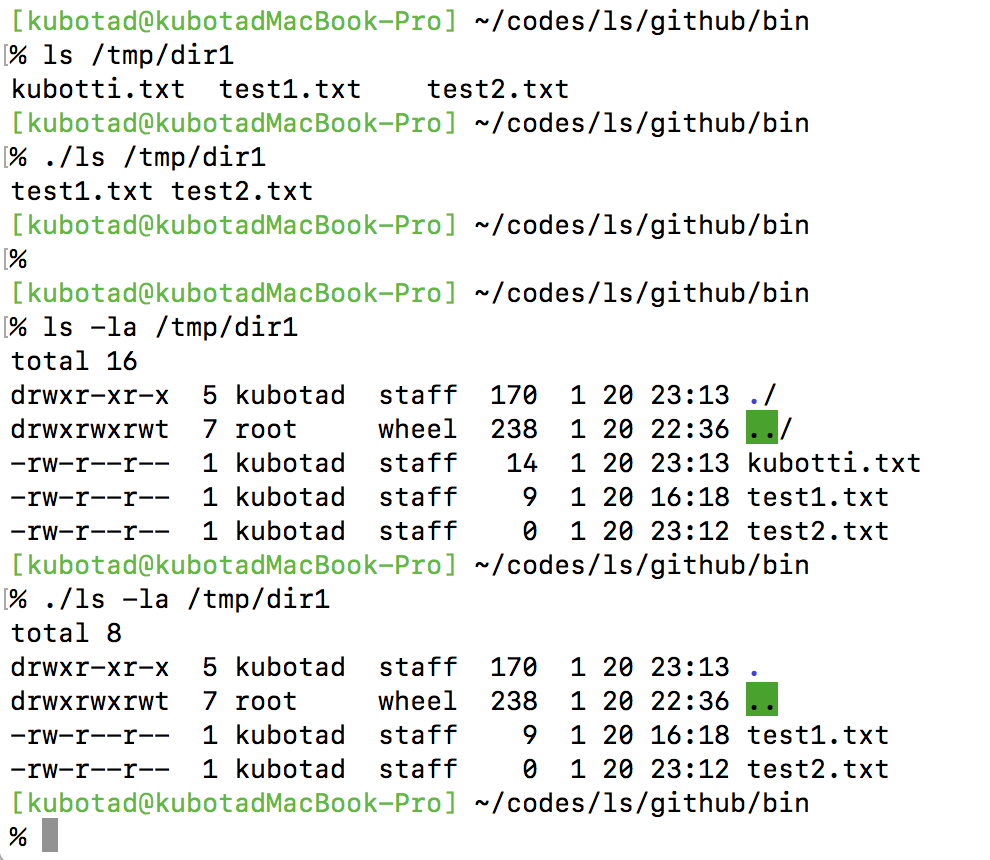
以上、終了。
(メモ)Visual Studio Code
最初にVisual Studio Codeを試した時のメモ。
.tar.gzを解凍して、Visual Studio Codeで開いた。
C/C++ extensionをインストールすることを推奨 と出たので、インストール。
ms-vscode.cpptools publisher:"Microsoft"
launch.json
"program": "enter program name, for example ${workspaceRoot}/a.out",
ソースの取得
https://opensource.apple.com/release/os-x-10105.html
file_cmds-242.tar.gz (Yosemite 10.10.5)
を解凍したけど、
にMakefileがない。
https://opensource.apple.com/source/file_cmds/file_cmds-188/ls/Makefile にはあるけど。
https://opensource.apple.com/source/file_cmds/file_cmds-212/ がMakefileがある中で一番数字が大きい。
ls/mac212% make Makefile:16: /Library/Developer/CommandLineTools/Makefiles/CoreOS/ReleaseControl/BSDCommon.make: No such file or directory make: *** No rule to make target `/Library/Developer/CommandLineTools/Makefiles/CoreOS/ReleaseControl/BSDCommon.make'. Stop.
AWS Lambda エラーメモ1
作成したLambda + API Gatewayにアクセスしたら以下のエラー。
{"message":"Missing Authentication Token"}
Lambda管理画面のTriggers で、
既存のものを削除して作り直したら、エラーが出ずに正常に実行された。
エラー2
Lambda > Functions > funcName
Triggers
Add trigger
API Gatewayを選んで作成しようとしたら、以下のエラー。
There was an error creating the trigger: An integration is already present on this method
API nameは、プルダウンから選べるけど、そのままSubmitするとこのエラーが出るっぽい。
新しい名前で作ると、API Gatewayの管理画面で一覧に表示される。
とりあえずserverlessでpythonを試してみる
npmのインストール
なんかインストール方法が複数あるっぽいけど、
nodebrewというのを入れるのがよさげだったのでそれにしてみる。
(会社のmacにはanyenvというのが入っていた)
http://www.hirooooo-lab.com/entry/development/install-node
brew install nodebrew nodebrew ls-remote nodebrew install-binary v6.9.4
インストールに失敗した。
% nodebrew install-binary v6.9.4 Fetching: https://nodejs.org/dist/v6.9.4/node-v6.9.4-darwin-x64.tar.gz Warning: Failed to create the file Warning: /Users/kubotad/.nodebrew/src/v6.9.4/node-v6.9.4-darwin-x64.tar.gz: No Warning: such file or directory curl: (23) Failed writing body (0 != 941) download failed: https://nodejs.org/dist/v6.9.4/node-v6.9.4-darwin-x64.tar.gz
ディレクトリを作ったらうまく行った。おかしい。
mkdir -p ~/.nodebrew/src % nodebrew install-binary v6.9.4 Fetching: https://nodejs.org/dist/v6.9.4/node-v6.9.4-darwin-x64.tar.gz ######################################################################## 100.0% Installed successfully
パスを通す。
echo 'export PATH=$PATH:~/.nodebrew/current/bin' >> ~/.zshrc % source ~/.zshrc % nodebrew use v6.9.4 use v6.9.4
バージョン確認
% node -v v6.9.4 % npm -v 3.10.10
https://nodejs.org/
から.pkgをダウンロードしてインストールでもいいような気がする。
anyenvのndenvの場合
インストール可能バージョンの一覧
ndenv install -l
# install ndenv install v6.9.4 # installed list ndenv versions # switch ndenv global v6.9.4
serverlessのインストール
# Install serverless globally npm install serverless -g
% npm install serverless -g /Users/kubotad/.nodebrew/node/v6.9.4/bin/serverless -> /Users/kubotad/.nodebrew/node/v6.9.4/lib/node_modules/serverless/bin/serverless /Users/kubotad/.nodebrew/node/v6.9.4/bin/sls -> /Users/kubotad/.nodebrew/node/v6.9.4/lib/node_modules/serverless/bin/serverless /Users/kubotad/.nodebrew/node/v6.9.4/bin/slss -> /Users/kubotad/.nodebrew/node/v6.9.4/lib/node_modules/serverless/bin/serverless > serverless@1.5.0 postinstall /Users/kubotad/.nodebrew/node/v6.9.4/lib/node_modules/serverless > node ./scripts/postinstall.js /Users/kubotad/.nodebrew/node/v6.9.4/lib └─┬ serverless@1.5.0 ├─┬ agent-base@2.0.1 │ └── semver@5.0.3 ├── ansi-regex@2.0.0 ├── ansi-styles@2.2.1 ├─┬ archiver@1.2.0 │ └── async@2.1.4 ├── archiver-utils@1.3.0 ├── argparse@1.0.9 ├── async@1.5.2 ├─┬ aws-sdk@2.7.13 │ └── uuid@3.0.0 ├── balanced-match@0.4.2 ├── base64-js@1.2.0 ├─┬ bl@1.1.2 │ └── readable-stream@2.0.6 ├── bluebird@3.4.6 ├── brace-expansion@1.1.6 ├── buffer@4.9.1 ├── buffer-crc32@0.2.13 ├── buffer-shims@1.0.0 ├── capture-stack-trace@1.0.0 ├── caw@2.0.0 ├── chalk@1.1.3 ├── combined-stream@1.0.5 ├── commander@2.8.1 ├── component-emitter@1.2.1 ├── compress-commons@1.1.0 ├── concat-map@0.0.1 ├── cookiejar@2.0.6 ├── core-util-is@1.0.2 ├── crc32-stream@1.0.0 ├── create-error-class@3.0.2 ├── crypto-browserify@1.0.9 ├── debug@2.3.3 ├── decompress@4.0.0 ├── decompress-tar@4.1.0 ├── decompress-tarbz2@4.1.0 ├── decompress-targz@4.0.0 ├── decompress-unzip@4.0.1 ├── deep-extend@0.4.1 ├── delayed-stream@1.0.0 ├── download@5.0.2 ├── duplexer3@0.1.4 ├── encoding@0.1.12 ├─┬ end-of-stream@1.1.0 │ └── once@1.3.3 ├── escape-string-regexp@1.0.5 ├── esprima@2.7.3 ├── extend@3.0.0 ├── fd-slicer@1.0.1 ├── file-type@3.9.0 ├── filename-reserved-regex@1.0.0 ├── filenamify@1.2.1 ├── filesize@3.3.0 ├── form-data@1.0.0-rc3 ├── formidable@1.0.17 ├── fs-extra@0.26.7 ├── fs.realpath@1.0.0 ├── get-proxy@1.1.0 ├── get-stdin@5.0.1 ├── get-stream@2.3.1 ├── glob@7.1.1 ├── glob-all@3.1.0 ├── got@6.6.3 ├── graceful-fs@4.1.11 ├── graceful-readlink@1.0.1 ├── has-ansi@2.0.0 ├── https-proxy-agent@1.0.0 ├── iconv-lite@0.4.15 ├── ieee754@1.1.8 ├── inflight@1.0.6 ├── inherits@2.0.3 ├── ini@1.3.4 ├── is-absolute@0.1.7 ├── is-natural-number@2.1.1 ├── is-redirect@1.0.0 ├── is-relative@0.1.3 ├── is-retry-allowed@1.1.0 ├── is-stream@1.1.0 ├── isarray@1.0.0 ├── jmespath@0.15.0 ├── js-yaml@3.7.0 ├─┬ json-refs@2.1.6 │ └── commander@2.9.0 ├── jsonfile@2.4.0 ├── klaw@1.3.1 ├── lazystream@1.0.0 ├── lodash@4.17.2 ├── lowercase-keys@1.0.0 ├── methods@1.1.2 ├── mime@1.3.4 ├── mime-db@1.25.0 ├── mime-types@2.1.13 ├── minimatch@3.0.3 ├── minimist@1.2.0 ├─┬ mkdirp@0.5.1 │ └── minimist@0.0.8 ├── moment@2.17.0 ├── ms@0.7.2 ├── native-promise-only@0.8.1 ├── node-fetch@1.6.3 ├── node-status-codes@2.0.1 ├── normalize-path@2.0.1 ├── object-assign@4.1.0 ├── once@1.4.0 ├── path-is-absolute@1.0.1 ├── path-loader@1.0.1 ├── pend@1.2.0 ├── pify@2.3.0 ├── pinkie@2.0.4 ├── pinkie-promise@2.0.1 ├── prepend-http@1.0.4 ├── process-nextick-args@1.0.7 ├── punycode@1.3.2 ├── qs@2.3.3 ├── querystring@0.2.0 ├── rc@1.1.6 ├── readable-stream@2.2.2 ├── reduce-component@1.0.1 ├── replaceall@0.1.6 ├── rimraf@2.5.4 ├── sax@1.1.5 ├── seek-bzip@1.0.5 ├── semver@5.3.0 ├── semver-regex@1.0.0 ├── shelljs@0.6.1 ├── slash@1.0.0 ├── sprintf-js@1.0.3 ├── string_decoder@0.10.31 ├── strip-ansi@3.0.1 ├─┬ strip-dirs@1.1.1 │ └── get-stdin@4.0.1 ├── strip-json-comments@1.0.4 ├── strip-outer@1.0.0 ├── sum-up@1.0.3 ├─┬ superagent@1.8.4 │ ├── isarray@0.0.1 │ └── readable-stream@1.0.27-1 ├── supports-color@2.0.0 ├── tar-stream@1.5.2 ├── through@2.3.8 ├── timed-out@3.0.0 ├── traverse@0.6.6 ├── trim-repeated@1.0.0 ├── tunnel-agent@0.4.3 ├─┬ unbzip2-stream@1.0.10 │ ├── base64-js@0.0.8 │ └── buffer@3.6.0 ├── unzip-response@2.0.1 ├── uri-js@2.1.1 ├── url@0.10.3 ├── url-parse-lax@1.0.0 ├── util-deprecate@1.0.2 ├── uuid@2.0.3 ├── wrappy@1.0.2 ├── xml2js@0.4.15 ├─┬ xmlbuilder@2.6.2 │ └── lodash@3.5.0 ├── xtend@4.0.1 ├─┬ yargs@1.2.6 │ └── minimist@0.1.0 ├── yauzl@2.7.0 └── zip-stream@1.1.0
https://serverless.com/
のトップページに載っていたコマンドを入力してみる。
serverless create --template aws-nodejs % ll total 24 drwxr-xr-x 5 kubotad staff 170 1 12 14:47 ./ drwx------@ 10 kubotad staff 340 1 12 01:10 ../ -rw-r--r-- 1 kubotad staff 86 1 12 01:10 .npmignore -rw-r--r-- 1 kubotad staff 466 1 12 01:10 handler.js -rw-r--r-- 1 kubotad staff 2410 1 12 01:10 serverless.yml
とりあえずインストールできた。
デプロイ
AWS IAMでアクセスキーを作成。
https://serverless.com/framework/docs/providers/aws/guide/credentials/
serverless config credentials --provider aws --key AKIAIOSFODNN7EXAMPLE --secret wJalrXUtnFEMI/K7MDENG/bPxRfiCYEXAMPLEKEY
% serverless deploy
Error --------------------------------------------------
ServerlessError: ServerlessError: User: arn:aws:iam
is not authorized to perform: cloudformation:DescribeStackResources
https://github.com/serverless/serverless/issues/588
Serverless Error ---------------------------------------
An error occurred while provisioning your stack: ServerlessDeploymentBucket
- API: s3:CreateBucket Access Denied.
kubotad_lambda_inline_policy - Inline policy
{
"Version": "2012-10-17",
"Statement": [
{
"Effect": "Allow",
"Action": [
"cloudformation:Describe*",
"cloudformation:List*",
"cloudformation:Get*",
"cloudformation:PreviewStackUpdate"
],
"Resource": "*"
},
{
"Effect": "Allow",
"Action": [
"cloudformation:CreateStack",
"cloudformation:UpdateStack",
"cloudformation:DeleteStack"
],
"Resource": "arn:aws:cloudformation:*:*:*"
},
{
"Effect": "Allow",
"Action": [
"lambda:Get*",
"lambda:List*",
"lambda:CreateFunction"
],
"Resource": "*"
},
{
"Effect": "Allow",
"Action": [
"lambda:AddPermission",
"lambda:CreateAlias",
"lambda:DeleteFunction",
"lambda:InvokeFunction",
"lambda:PublishVersion",
"lambda:RemovePermission",
"lambda:Update*"
],
"Resource": "arn:aws:lambda:*:*:function:${project}*"
},
{
"Effect": "Allow",
"Action": [
"iam:PassRole"
],
"Resource": "arn:aws:iam::*:role/${project}*"
},
{
"Effect": "Allow",
"Action": [
"apigateway:GET"
],
"Resource": "arn:aws:apigateway:*::/restapis"
},
{
"Effect": "Allow",
"Action": [
"apigateway:*"
],
"Resource": "arn:aws:apigateway:*::/restapis/GATEWAY_ID/*"
}
]
}
Serverless Error ---------------------------------------
An error occurred while provisioning your stack: IamRoleLambdaExecution
is not authorized to perform: iam:GetRole on resource:
IAM権限の設定でエラーが出て直らなかったので、
AdministratorAccess
にして
% serverless deploy
を実行したら、エラーが出ずにデプロイできた。
↓のIAM設定にしたらデプロイできた。
AWSLambdaFullAccess - AWS Managed policy IAMFullAccess - AWS Managed policy AmazonS3FullAccess - AWS Managed policy AmazonAPIGatewayInvokeFullAccess - AWS Managed policy AmazonAPIGatewayAdministrator - AWS Managed policy AWSLambdaExecute - AWS Managed policy AWSCloudFormationReadOnlyAccess - AWS Managed policy kubotad_lambda_inline_policy - Inline policy
Python
chalice
chaliceというのを試してみる。
http://dev.classmethod.jp/cloud/aws/preview-the-python-serverless-microframework-for-aws/
GitHub - awslabs/chalice: Python Serverless Microframework for AWS
pyenv install 2.7.11 pyenv local 2.7.11 pyenv virtualenv 2.7.11 chalice_dev pyenv version pyenv local chalice_dev pyenv version pip install chalice chalice new-project helloworld && cd helloworld cat app.py chalice deploy
is not authorized to perform: lambda:AddPermission on resource: arn:aws:lambda:us-west-2:
IAM設定が分からないので、Admin権限のを作成した。
% chalice deploy Updating IAM policy. Updating lambda function... Regen deployment package... Sending changes to lambda. Lambda deploy done. API Gateway rest API already found. Deleting root resource id Done deleting existing resources. Deploying to: dev https://xxxxxxxxxx.execute-api.us-west-2.amazonaws.com/dev/
動いた。